Mac 上快速安装 oh-my-zsh
oh-my-zsh 介绍
- GitHub:ohmyzsh-github
zsh 安装设置
mac 自带了 zsh,可以检测一下:
$ cat /etc/shells
# List of acceptable shells for chpass(1).
# Ftpd will not allow users to connect who are not using
# one of these shells.
/bin/bash
/bin/csh
/bin/dash
/bin/ksh
/bin/sh
/bin/tcsh
/bin/zsh查看 zsh 版本:
$ zsh --version
zsh 5.8.1 (x86_64-apple-darwin21.0)把 zsh 设置成默认 shell
# 查看
$ echo $(which zsh)
/bin/zsh
# 设置
$ chsh -s $(which zsh)
# 查检-需要关闭终端重新打开后生效
$ echo $SHELL
/bin/zshoh-my-zsh 安装
下载仓库:
git clone https://github.com/ohmyzsh/ohmyzsh.git ~/.oh-my-zsh创建一个新的 zsh 配置文件。
您可以通过复制我们为您包含的模板来创建新的 zsh 配置文件。
cp ~/.oh-my-zsh/templates/zshrc.zsh-template ~/.zshrc更改默认 shell 的配置:
chsh -s $(which zsh)您必须退出用户会话并重新登录才能看到此更改。
修改主题
主题列表:https://github.com/ohmyzsh/wiki/blob/main/Themes.md
默认显示:
打开设置 vi ~/.zshrc
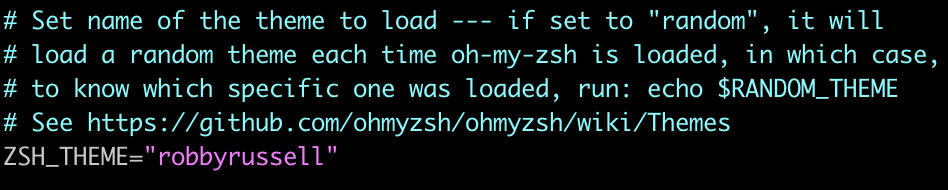
修改主题为 crcandy,并重启终端生效。
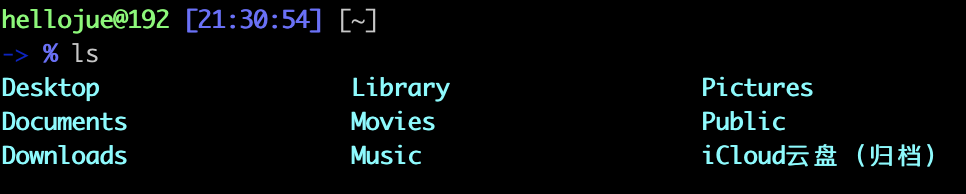
安装 zsh-completions 插件
在 oh-my-zsh repo 中克隆存储库:
git clone https://github.com/zsh-users/zsh-completions ${ZSH_CUSTOM:-${ZSH:-~/.oh-my-zsh}/custom}/plugins/zsh-completions增加 FPATH 在 .zshrc 文件中,增加在 source "$ZSH/oh-my-zsh.sh" 之前:
fpath+=${ZSH_CUSTOM:-${ZSH:-~/.oh-my-zsh}/custom}/plugins/zsh-completions/src验证:
> % git cl
clean -- remove untracked files from working tree
clone -- clone repository into new directory相关文章
