安装 docker harbor
GitHub
https://github.com/goharbor/harbor
下载地址
https://github.com/goharbor/harbor/releases
安装
docker 安装
$ wget https://github.com/goharbor/harbor/releases/download/v2.0.0-rc2/harbor-offline-installer-v2.0.0
$ tar -zxf harbor-offline-installer-v2.0.0-rc2.tgz
$ cd harbor/
$ cp harbor.yml.tmpl harbor.yml
$ sudo ./install.sh
授权用户
$ chown -R dir common
$ chown dir docker-compose.yml
harbor.yml 修改内容:
# The IP address or hostname to access admin UI and registry service.
# DO NOT use localhost or 127.0.0.1, because Harbor needs to be accessed by external clients.
hostname: debian.wei.org
# https related config
https:
# https port for harbor, default is 443
port: 443
# The path of cert and key files for nginx
certificate: /your/certificate/path
private_key: /your/private/key/path
# The default data volume
data_volume: /data
# The initial password of Harbor admin
harbor_admin_password: Harbor12345
helm 安装
新增仓库
helm repo add harbor https://helm.goharbor.io
helm repo update
下载
helm pull harbor/harbor
tar -xzvf harbor-1.4.2.tgz
cd harbor/
vi values.yaml
安装
helm install harbor harbor/harbor -f values.yaml
helm list
查看状态
$ kg pod -n kube-system
服务操作
关闭服务
$ sudo docker-compose down
开启服务
$ sudo docker-compose up -d
上传 harbor
登录harbor
$ docker login debian.wei.org
Username: admin
Password:
Login Succeeded
打 tag
$ docker tag debian-jdk8:v1 debian.wei.org/yongqiang/debian-jdk8:v1.0.0
push
$ docker push debian.wei.org/yongqiang/debian-jdk8:v1.0.0
访问 harbor
http://192.168.31.130/
登录:admin/Harbor12345
上传的镜像:
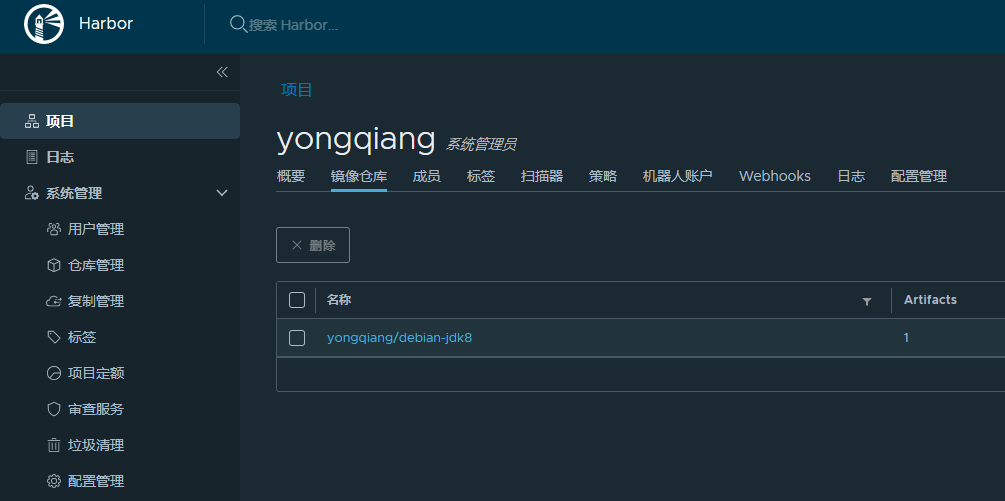
问题解决
问题一:
$ docker login debian.wei.org
Username: admin
Password:
Error response from daemon: Get https://debian.wei.org/v2/: dial tcp 10.196.8.152:443: connect: connection refused
配置 /etc/docker/daemon.json 文件,增加 insecure-registries 配置
{
"insecure-registries":["debian.wei.org"]
}
并重启 docker 生效
$ systemctl restart docker.service
$ sudo service docker restart
问题二
ERROR: for harbor-portal Cannot start service portal: failed to initialize logging driver: dial tcp 127.0.0.1:1514: connect: connection refused
排查:
$ docker logs harbor-log
sudo: error in /etc/sudo.conf, line 0 while loading plugin "sudoers_policy"
sudo: /usr/lib/sudo/sudoers.so must be owned by uid 0
sudo: fatal error, unable to load plugins
解决:
# chmod 644 /usr/libexec/sudo/sudoers.so
# chown -R root /usr/lib/sudo
$ docker rmi goharbor/harbor-log:v2.0.0