Excel 文件导出工具 ExcelKit
ExcelKit 介绍
ExcelKit 是简单、好用且轻量级的海量 Excel 文件导入导出解决方案。
- GitHub:https://github.com/wenzewoo/ExcelKit
- Gitee:https://gitee.com/wuwenze/ExcelKit/
ExcelKit 引入
<dependency>
<groupId>com.wuwenze</groupId>
<artifactId>ExcelKit</artifactId>
<version>2.0.72</version>
</dependency>ExcelKit 导出示例
ExcelMapping
ExcelMapping (配置 Excel 与实体之间的映射关系)
@Data
@Excel("user")
@Table(name = "tb_user")
public class User {
@Id
@ExcelField(value = "编号", width = 50)
private Long id;
@ExcelField(value = "用户名", width = 100)
private String username;
@ExcelField(value = "昵称", width = 100)
private String nickname;
@ExcelField(value = "邮箱", width = 150)
private String email;
@ExcelField(value = "电话号码", width = 100)
private String phoneNumber;
private Integer status;
@ExcelField(value = "创建时间", dateFormat = "yyyy年MM月dd日 HH:mm:ss", width = 180)
private Date createTime;
@ExcelField(value = "修改时间", dateFormat = "yyyy年MM月dd日 HH:mm:ss",width = 180)
private Date modifiedTime;
@ExcelField(//
value = "性别",
readConverterExp = "男=1,女=0",
writeConverterExp = "1=男,0=女"
,width = 50
)
private Integer sex;
@ExcelField(value = "密码盐值", width = 100)
private String salt;
@ExcelField(//
value = "用户类型",
readConverterExp = "超级管理员=0,普通用户=1",
writeConverterExp = "0=超级管理员,1=普通用户"
,width = 80
)
private Integer type;
@ExcelField(value = "用户密码", width = 100)
private String password;
@ExcelField(value = "出生日期", dateFormat = "yyyy/MM/dd",width = 100)
private Date birth;
private Long departmentId;
@ExcelField(value = "头像url", width = 200)
private String avatar;
private Integer is_corp;
}下载 Controller
使用 ExcelKit 提供的 API 构建导入模板,会根据配置生成批注,下拉框等
@RestController
@RequestMapping("/user")
@Slf4j
public class UserController {
@Autowired
private UserService userService;
@PostMapping("/excel")
public void export(HttpServletResponse response) {
List<User> users = this.userService.findAll();
ExcelKit.$Export(User.class, response).downXlsx(users, false);
}
}方式二:GET 请求
@RequestMapping(value = "/exportKeyResult", method = RequestMethod.GET)
public void exportKeyResult(@RequestParam(value = "id", defaultValue = "1") Long id,HttpServletResponse response) {
List<KeyResult> list = keyResultService.selectByKeyId(id);
ExcelKit.$Export(KeyResult.class, response).downXlsx(list, false);
}下载 HEML
方式一:elementUI
<el-button @click="downExcel" icon="el-icon-download">导出</el-button>方式二:原生 HTML
<button type="button" class="btn btn-success btn-xs" onclick="exportKeyResult(${keyWord.id?default('')})">
<i class="glyphicon glyphicon-circle-arrow-down"></i> 下载
</button>下载 Script
方式一:vue
downExcel() {
var $this = this;
const res = axios
.request({
url: "/user/excel",
method: "post",
responseType: "blob"
})
.then(res => {
if (res.headers["content-type"] === "application/json") {
return $this.$message.error(
"Subject does not have permission [user:export]"
);
}
const data = res.data;
let url = window.URL.createObjectURL(data); // 将二进制文件转化为可访问的url
var a = document.createElement("a");
document.body.appendChild(a);
a.href = url;
a.download = "用户列表.xls";
a.click();
window.URL.revokeObjectURL(url);
});
}方式二:js
function exportKeyResult(id){
window.location="exportKeyResult?id="+id;
}下载效果
下载文件:
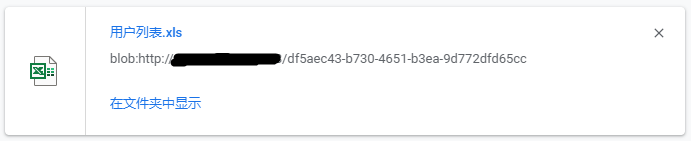
打开效果:
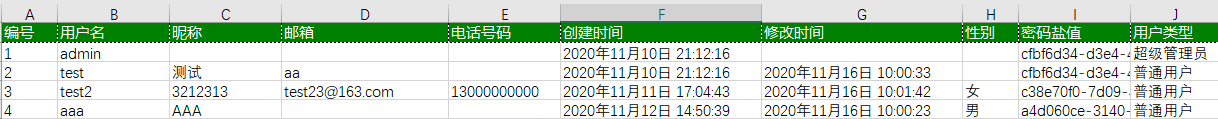
相关文章