Swagger 设置全局 token
swagger 是一个很使用的工具,但正常使用时,我们的接口需要登陆才能访问的。即登陆时,要传一个登陆后的 token 才能访问的。
那这个怎么设置,才可以让所有接口都允许登陆后访问呢?
出现问题
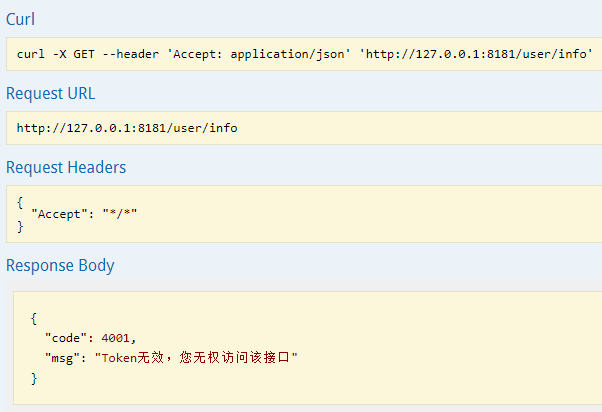
解决问题
SwaggerConfig 配置类中增加方法:
private List<ApiKey> securitySchemes() {
List<ApiKey> apiKeyList= new ArrayList();
apiKeyList.add(new ApiKey("Authorization", "Authorization", "header"));
return apiKeyList;
}注册方法:
@Bean
public Docket docket(){
return new Docket(DocumentationType.SWAGGER_2)
.apiInfo(apiInfo())
.groupName("System") // 配置分组
.select()
.apis(RequestHandlerSelectors.basePackage("com.test.system"))
.paths(PathSelectors.any())
.build()
.securitySchemes(securitySchemes())
.pathMapping("/");
}解决效果
访问:http://127.0.0.1:8181/swagger-ui.html,进行登录。
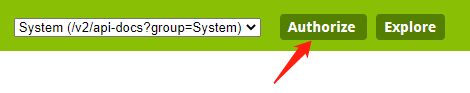
插入 token 字符串。
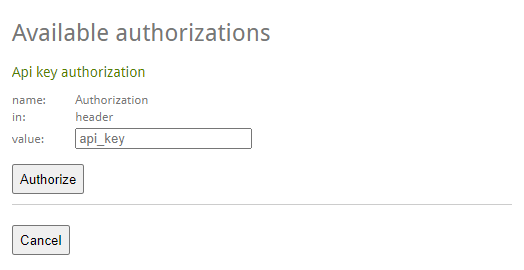
传入成功的效果图:
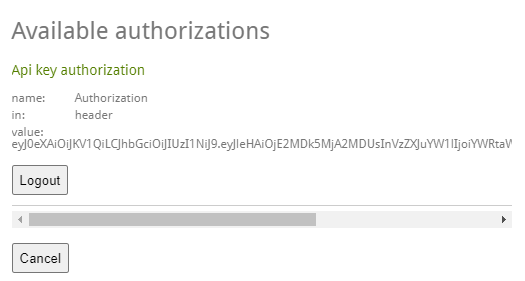
接口访问成功效果图:
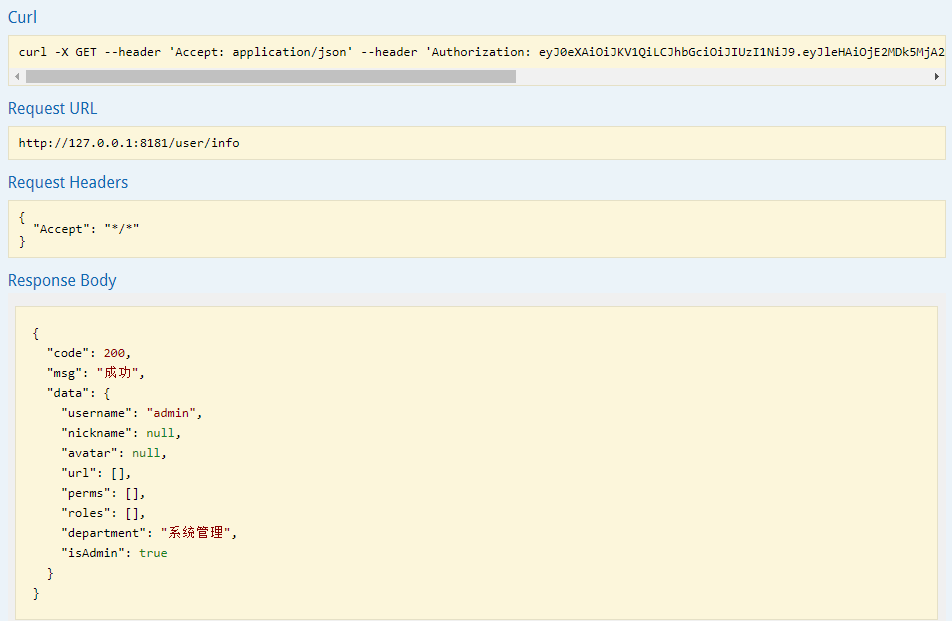
相关文章