Bootstrap Table 列宽拖动的方法
Bootstrap
- 官方插件:https://bootstrap-table.com/docs/extensions/resizable/
方法一:colResizable
- 官网介绍:http://www.bacubacu.com/colresizable/
- GitHub:https://github.com/alvaro-prieto/colResizable
引入依赖
<script type="text/javascript" src="http://www.bacubacu.com/colresizable/js/colResizable-1.6.min.js"></script>示例代码
<html>
<title>colResizable</title>
<link rel="stylesheet" href="http://netdna.bootstrapcdn.com/bootstrap/3.1.1/css/bootstrap.min.css">
<script src="https://ajax.googleapis.com/ajax/libs/jquery/1.12.4/jquery.min.js"></script>
<script type="text/javascript" src="http://www.bacubacu.com/colresizable/js/colResizable-1.6.min.js"></script>
<script type="text/javascript">
$(function(){
$("#table").colResizable();
})
</script>
</head>
<body>
<table id="table" class="table table-bordered table-hover">
<thead>
<tr>
<th style="width: 19.09%;" >ID</th>
<th style="width: 33.56%;" >Item Name</th>
<th style="width: 47.28%;" >Item Price</th>
</tr>
</thead>
<tbody>
<tr data-index="0">
<td>0</td>
<td>Item 0</td>
<td>$0</td>
</tr>
<tr data-index="1">
<td>1</td>
<td>Item 1</td>
<td>$1</td>
</tr>
<tr data-index="2">
<td>10</td>
<td>Item 10</td>
<td>$10</td>
</tr>
</tbody>
</table>
</body>方法二:resizableColumns
- GitHub:https://github.com/dobtco/jquery-resizable-columns
- 官方示例:http://dobtco.github.io/jquery-resizable-columns/
引入依赖
<script src="js/main/jquery.resizableColumns.min.js"></script>
<link rel="stylesheet" href="css/main/jquery.resizableColumns.css">示例代码
<html>
<head>
<link rel="stylesheet" href="http://netdna.bootstrapcdn.com/bootstrap/3.1.1/css/bootstrap.min.css">
<script src="http://ajax.googleapis.com/ajax/libs/jquery/1.10.2/jquery.min.js"></script>
<link rel="stylesheet" href="http://dobtco.github.io/jquery-resizable-columns/dist/jquery.resizableColumns.css">
<script src="http://dobtco.github.io/jquery-resizable-columns/dist/jquery.resizableColumns.min.js"></script>
<body>
<table id="table" class="table table-bordered table-hover">
<thead>
<tr>
<th style="width: 19.09%;" >ID</th>
<th style="width: 33.56%;" >Item Name</th>
<th style="width: 47.28%;" >Item Price</th>
</tr>
</thead>
<tbody>
<tr data-index="0">
<td>0</td>
<td>Item 0</td>
<td>$0</td>
</tr>
<tr data-index="1">
<td>1</td>
<td>Item 1</td>
<td>$1</td>
</tr>
<tr data-index="2">
<td>10</td>
<td>Item 10</td>
<td>$10</td>
</tr>
</tbody>
</table>
</body>
<script>
$(function(){
$("#table").resizableColumns({
store: window.store
});
});
</script>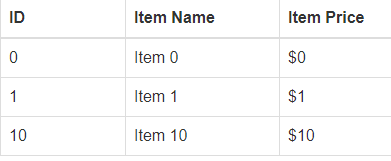
相关文章