ElementUI 实现文件上传下载
通过 ElementUI 实现文件上传下载。
文件下载
ElementUI
<el-button icon="el-icon-download" @click="downJson" >导出</el-button>Vue
downJson() {
var $this = this;
const res = axios
.request({
url: "/exportJson",
method: "post",
responseType: "blob"
})
.then(res => {
const data = res.data;
let url = window.URL.createObjectURL(data); // 将二进制文件转化为可访问的账号
var a = document.createElement("a");
document.body.appendChild(a);
a.href = url;
a.download = "XXX.json";
a.click();
window.URL.revokeObjectURL(URL);
});
}, Java 接口
@PostMapping("/exportJson")
public void exportJson(HttpServletResponse response) {
List<Object> infos = service.findAll();
try {
ByteArrayOutputStream os = new ByteArrayOutputStream();
JSONArray jsonArray = JSONArray.parseArray(JSON.toJSONString(infos));
os.write(jsonArray.toString().getBytes("UTF-8"));
byte[] content = os.toByteArray();
InputStream is = new ByteArrayInputStream(content);
IOUtils.copy(is, response.getOutputStream());
response.flushBuffer();
}catch (Exception e){
log.error(e.getMessage(),e);
}
}文件上传
ElementUI
<el-dialog title="上传" :visible.sync="uploadDialogVisible" width="40%" @close="closeUploadDialog">
<span>
<el-row>
<el-upload
class="upload-demo"
:auto-upload="false"
multiple
action
:file-list="uploadFileList"
:on-change="uploadFileChange"
:limit="1">
<el-button size="small" type="primary">点击上传</el-button>
<div slot="tip" class="el-upload__tip">只能上传 json 文件,且不超过500kb</div>
</el-upload>
</el-row>
</span>
<span slot="footer" class="dialog-footer">
<el-button @click="uploadDialogVisible = false">取 消</el-button>
<el-button type="primary" @click="uploadJson" :disabled="btnDisabled" :loading="btnLoading">确 定</el-button>
</span>
</el-dialog>注:action 属性必须存在,可以为空值。
Vue
data() {
return {
uploadDialogVisible: false, //添加弹框是否显示
uploadFileList: []
}
},
methods: {
uploadFileChange (file, fileList) {
this.uploadFileList = fileList;
},
uploadJson: async function(){
let config = {
headers: {
'Content-Type': 'multipart/form-data;'
}
};
let letdata = new FormData();
letdata.append("file", this.uploadFileList[0].raw);
const {data: res} = await this.$http.post(
"/uploadJson",
letdata,config
);
if (res.code === 200) {
this.$message.success("上传成功");
this.uploadDialogVisible=false
this.getmetaInfoFeatureList();
} else {
return this.$message.error("上传失败:" + res.msg);
}
}
}必须使用 new FormData() 提交 form 表单,同时携带 Content-Type 头信息。
否则加请求头报 no multipart boundary was found,删掉又报 Current request is not a multipart request。
没有设置 boundary 边界,正确的消息头应该是 'Content-Type':'multipart/form-data;boundary='+随机数。
如下图所示:
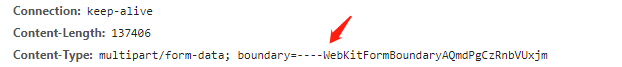
Java 接口
@PostMapping("/uploadJson")
@ResponseBody
public ResponseBean uploadJson(@RequestParam(value = "file") MultipartFile file) {
log.info(file.getOriginalFilename());
log.info("size:"+file.getSize());
return ResponseBean.success();
}跨域配置
解决跨域上传文件:
@Configuration
public class CrosConfig implements WebMvcConfigurer {
@Override
public void addCorsMappings(CorsRegistry registry) {
registry.addMapping("/**")
.allowedOrigins("*")
.allowedMethods("GET", "HEAD", "POST", "PUT", "DELETE", "OPTIONS")
.allowCredentials(true) //这两句不加不能跨域上传文件,
.maxAge(3600) //加上去就可以了
.allowedHeaders("*");
}
}相关文章