Springboot 启用 https 安全协议
有时候我们需要使用 https 安全协议,本文记录在 SpringBoot 项目启用 https。
生成证书
自签名证书
使用 java jdk 自带的生成 SSL 证书的工具 keytool 生成自己的证书
打开 cmd,输入命令生成证书:
keytool -genkeypair -alias tomcat_https -keypass 123456 -keyalg RSA -keysize 1024 -validity 365 -keystore e:/tomcat_https.keystore -storepass 123456如下图所示:
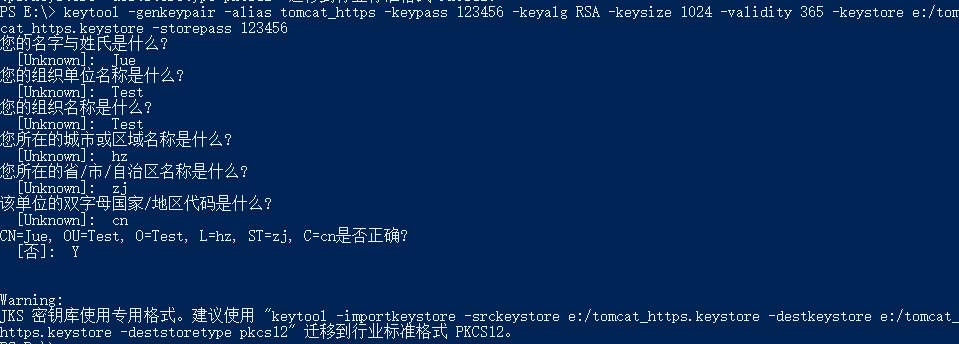
项目配置
导入证书
把生成的 tomcat_https.keystore 放在 resources 里:
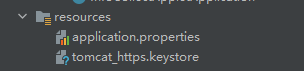
配置文件
在 application.properties 配置文件中增加配置:
#https默认端口:443,http默认端口:80
server.port=443
server.http-port=80
#开启https,配置跟证书一一对应
server.ssl.enabled=true
#指定证书
server.ssl.key-store=classpath:tomcat_https.keystore
server.ssl.key-store-type=JKS
#别名
server.ssl.key-alias=tomcat_https
#密码
server.ssl.key-password=123456
server.ssl.key-store-password=123456
spring.application.name=springboot-https加载 keystore 文件
Springboot 工程可能出现不能加载.keystore 文件的情况 (can not load .keystore)
明明是加入到了类路径,但却没有加载,于是到编译生成的 target\class 去找 tomcat_https.keystore 文件,发现确实没有这个文件,那么就是在编译的时候将这个 tomcat_https.keystore 文件排除了。
注意 tomcat_https.keystore 文件是二进制文件,应该是这个插件将这个过滤了。
此时,需要在项目 pom 文件中增加如下配置:
<build>
<resources>
<resource>
<directory>src/main/resources</directory>
<filtering>true</filtering>
<excludes>
<exclude>*.keystore</exclude>
</excludes>
</resource>
<resource>
<directory>src/main/resources</directory>
<filtering>false</filtering>
<includes>
<include>*.keystore</include>
</includes>
</resource>
</resources>
</build>测试功能
测试类:
import lombok.extern.slf4j.Slf4j;
import org.springframework.web.bind.annotation.GetMapping;
import org.springframework.web.bind.annotation.RequestMapping;
import org.springframework.web.bind.annotation.RestController;
import java.util.Date;
@Slf4j
@RestController
@RequestMapping("/hello")
public class HelloController {
@GetMapping("/info")
public String info() {
log.info("init info.."+new Date());
return "success!!!";
}
}访问:https://127.0.0.1:443/hello/info
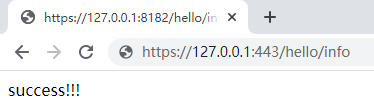
相关文章