Windows 安装 MySQL8 版本
之前本地只安装了 MySQL 5.7 的版本,现在需要再安装一个 MySQL 8 版本。并同时运行两个 MySQL 实例。
安装 MySQL 8
下载安装包
首先去官网下载安装包。
下载地址:https://dev.mysql.com/downloads/mysql/
初始化配置文件
在 MySQL 8 安装目录下,新增 my.ini 文件。
[mysqld]
# 设置3308端口
port=3308
# 设置mysql的安装目录
basedir="C:/Program Files (x86)/MySQL/mysql-8.0.25-winx64/"
# 设置mysql数据库的数据的存放目录
datadir="C:/ProgramData/MySQL/mysql-8.0.25-winx64/data/"
# 允许最大连接数
max_connections=200
# 允许连接失败的次数。这是为了防止有人从该主机试图攻击数据库系统
max_connect_errors=10
# 服务端使用的字符集默认为utf8mb4
character-set-server=utf8mb4
# 创建新表时将使用的默认存储引擎
default-storage-engine=INNODB
[mysql]
# 设置mysql客户端默认字符集
default-character-set=utf8
[client]
# 设置mysql客户端连接服务端时默认使用的端口
port=3308
default-character-set=utf8mb4初始化 MySQL 8
$ mysqld.exe --initialize --user=mysql --console
2021-06-03T07:33:21.066330Z 0 [System] [MY-013169] [Server] C:\Program Files (x86)\MySQL\mysql-8.0.25-winx64\bin\mysqld.exe (mysqld 8.0.25) initializing of server in progress as process 24512
2021-06-03T07:33:21.077089Z 1 [System] [MY-013576] [InnoDB] InnoDB initialization has started.
2021-06-03T07:33:22.039158Z 1 [System] [MY-013577] [InnoDB] InnoDB initialization has ended.
2021-06-03T07:33:24.440831Z 6 [Note] [MY-010454] [Server] A temporary password is generated for root@localhost: Gy8=d#vCL>uy注册服务
$ mysqld --install mysql8 --defaults-file="C:\Program Files (x86)\MySQL\mysql-8.0.25-winx64\my.ini" mysql8修改注册表
注册表位置:计算机 \HKEY_LOCAL_MACHINE\SYSTEM\CurrentControlSet\Services\mysql8
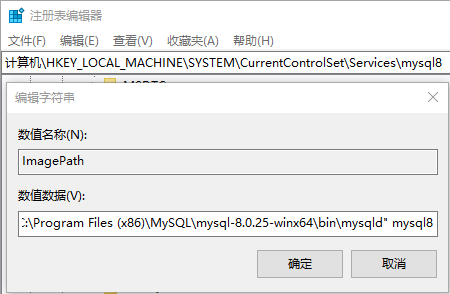
启动服务
$ net start mysql8
mysql8 服务正在启动 .
mysql8 服务已经启动成功。登录 MySQL
这时提示需要密码,然后就是用你上面初始化 MySQL 最后的密码登录
$ mysql -u root -p
Enter password: ************
Welcome to the MySQL monitor. Commands end with ; or \g.
Your MySQL connection id is 8
Server version: 8.0.25修改密码
mysql> ALTER USER root@localhost IDENTIFIED BY 'password';
Query OK, 0 rows affected (0.01 sec)修改身份验证机制
MySQL 8.0 默认使用 caching_sha2_password 身份验证机制,可能使一些客户端访问异常,建议修改身份验证机制为原先的 mysql_native_password。
mysql> alter user 'root'@'localhost' identified by 'password' password expire never;
Query OK, 0 rows affected (0.01 sec)
mysql> alter user 'root'@'localhost' identified with mysql_native_password by 'password';
Query OK, 0 rows affected (0.01 sec)
mysql> flush privileges;
Query OK, 0 rows affected (0.00 sec)访问 MySQL
mysql> select version();
+-----------+
| version() |
+-----------+
| 8.0.25 |
+-----------+
1 row in set (0.00 sec)遇到的问题
删除 data 文件夹
初始化 MySQL 时出现如下异常:
$ mysqld.exe --initialize --user=mysql --console
2021-06-03T07:22:20.315062Z 0 [System] [MY-013169] [Server] C:\Program Files (x86)\MySQL\mysql-8.0.25-winx64\bin\mysqld.exe (mysqld 8.0.25) initializing of server in progress as process 28252
2021-06-03T07:22:20.317336Z 0 [ERROR] [MY-010457] [Server] --initialize specified but the data directory has files in it. Aborting.
2021-06-03T07:22:20.317345Z 0 [ERROR] [MY-013236] [Server] The designated data directory C:\ProgramData\MySQL\mysql-8.0.25-winx64\data\ is unusable. You can remove all files that the server added to it.
2021-06-03T07:22:20.317909Z 0 [ERROR] [MY-010119] [Server] Aborting
2021-06-03T07:22:20.318138Z 0 [System] [MY-010910] [Server] C:\Program Files (x86)\MySQL\mysql-8.0.25-winx64\bin\mysqld.exe: Shutdown complete (mysqld 8.0.25) MySQL Community Server - GPL.my.ini 配置文件有问题,在查询日志并解决后,删除 data 目录下的所有文件,再次初始化即可。
服务启动异常
使用 net 启动服务时,发现异常:
$ net start mysql8
mysql8 服务正在启动 .
mysql8 服务无法启动。
服务没有报告任何错误。
请键入 NET HELPMSG 3534 以获得更多的帮助。很可能是注册表中的 ImagePath 路径有问题,按照安装说明中进行修改即可。
客户端连接异常
客户端连接 MySQL 8 出现异常:
Unable to load authentication plugin 'caching_sha2_password'.这是 MySQL 8.0 版本才出现的问题,原因是 MySQL 8.0 默认使用 caching_sha2_password 身份验证机制 —— 从原来的 mysql_native_password 更改为 caching_sha2_password。
解决办法:
可以更换版本但是感觉治标不治本,建议修改身份验证机制
登陆 MySQL ,输入:mysql -uroot -p 接着输入密码
登陆 mysql 成功之后输入:
alter user 'root'@'localhost' identified by 'password' password expire never; alter user 'root'@'localhost' identified with mysql_native_password by 'password' flush privileges;其中 password 为 MySQL 的密码。
再次使用客户端连接,即可正常。
相关文章