Linux 安装 MySQL7 版本
安装步骤
查看服务器版本
系统版本:
$ lsb_release -cr
Release: 9.12
Codename: stretch内核版本:
$ uname -r
4.9.0-12-amd64下载 MySQL
根据服务器版本,下载 MySQL 安装包。
下载地址:https://downloads.mysql.com/archives/community/
安装 MySQL
以下载的 mysql-server_5.7.18-1debian9_amd64.deb-bundle.tar 为例进行说明。
解压 tar:
$ gzip mysql-server_5.7.18-1debian9_amd64.deb-bundle.tar解压 tar.gz:
$ tar -zxvf mysql-server_5.7.18-1debian9_amd64.deb-bundle.tar.gz安装 deb 包:
$ dpkg -i *.deb初始化 MySQL
$ /usr/sbin/mysqld --defaults-file=/home/ddb/mysql/my3306.cnf --user=ddb --initialize启动 MySQL
$ mysqld_safe --defaults-file=/home/ddb/mysql/my3306.cnf &查看 root 密码
查看 MySQL 数据目录下的 mysqld.log 日志文件,如下图所示红框的地方即为 root 的初始密码。
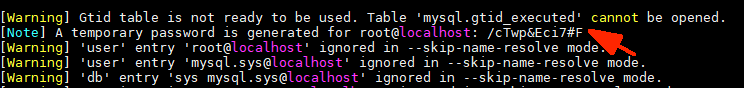
访问 root
$ mysql --defaults-file=/home/ddb/mysql/my4336.cnf -uroot -p
Enter password:
mysql> show databases;
ERROR 1820 (HY000): You must reset your password using ALTER USER statement before executing this statement.此时,必须修改 root 密码。
修改 root 密码
SET PASSWORD = PASSWORD('newpassword');
ALTER USER 'root'@'localhost' PASSWORD EXPIRE NEVER;
FLUSH PRIVILEGES;问题处理
安装 deb 异常
安装 deb 包时出现如下异常:
dpkg: dependency problems prevent configuration of mysql-community-server:
mysql-community-server depends on libaio1 (>= 0.3.93); however:
Package libaio1 is not installed.
mysql-community-server depends on libmecab2; however:
Package libmecab2 is not installed.
mysql-community-server depends on libnuma1 (>= 2.0.11); however:
Package libnuma1 is not installed.解决方式:
$ apt-get install libaio1 libmecab2 libnuma1初始化异常
2021-06-04T11:13:04.485999+08:00 0 [Warning] TIMESTAMP with implicit DEFAULT value is deprecated. Please use --explicit_defaults_for_timestamp server option (see documentation for more details).
2021-06-04T11:13:04.487043+08:00 0 [ERROR] --initialize specified but the data directory has files in it. Aborting.
2021-06-04T11:13:04.487070+08:00 0 [ERROR] Aborting这是由于初始化数据目录不为空,清空数据目录下的所有文件即可。
相关文章